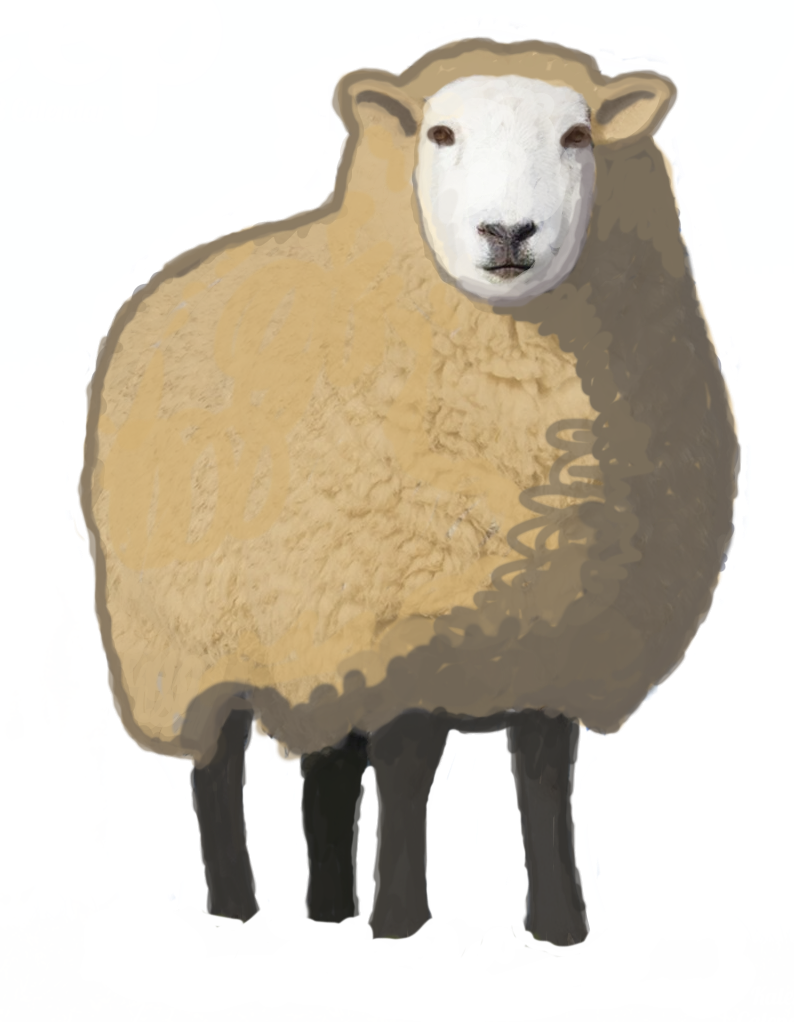 Visualize a knockout tournament in the browser
Visualize a knockout tournament in the browser
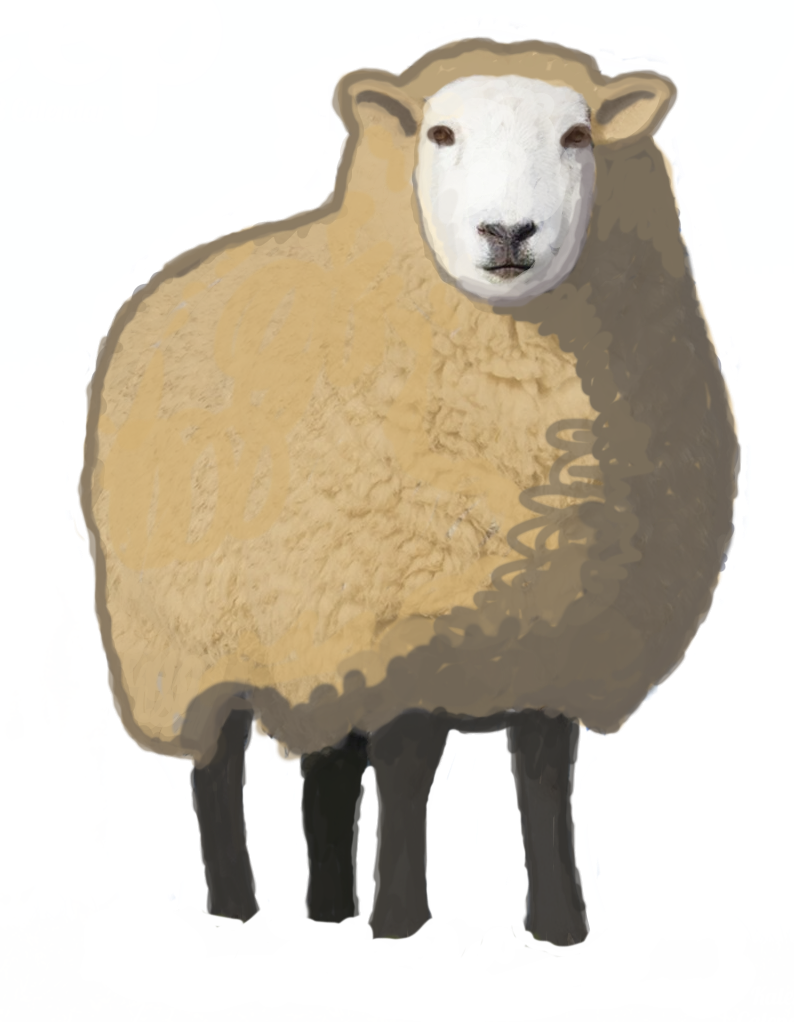 Visualize a knockout tournament in the browser
Visualize a knockout tournament in the browser
Use onMatchClick and onMatchSideClick options to do whatever you need when a user clicks a match or one of its sides (teams)
Here's a slightly simplified code for an example above:
...
const options = {
onMatchClick: match => {
const name1 = data.contestants[match.sides[0].contestantId].players[0].title
const name2 = data.contestants[match.sides[1].contestantId].players[0].title
displayPopup(`...Some details of the match between ${name1} and ${name2}`)
},
}
createBracket(data, wrapper_element, options)
If you provide onMatchClick, a border will be drawn around a match under cursor. Width of this border will be
determined by connectionLinesWidth option, color of this border - hoveredMatchBorderColor.
If you provide onMatchClick, it will automatically "disable
highlight": contestant's tournament path will not be highlighted on click (as if
"disableHighlight" option was set to true).
Another (but surely more laborious) way to get a custom click behaviour is via getMatchElement option. You can attach whatever handlers
you like to an Element returned from this function.
The following code makes matches' sides bahave as links to google search:
...
const options = {
onMatchSideClick: (match, sideIndex) => {
const contestant = data.contestants[match.sides[sideIndex]?.contestantId]
if (contestant !== undefined) {
window.open(
`http://google.com/search?q=${contestant.players[0].title}`,
'_blank'
).focus()
}
},
}
createBracket(data, wrapper_element, options)
Though if you only need a link to some URL, getPlayerTitleHTML can be a better option. You can use it for example
to insert an <a> tag instead of a plain title.
If you provide onMatchSideClick, it will automatically "disable
highlight": contestant's tournament path will not be highlighted on click (as if
"disableHighlight" option was set to true).